How to Setup a Dedicated Server
The Dedicated Server is simply the backbone of online activities in this dynamic digital world as can be seen from a closer look. However, be it running a website hosting applications or managing a gaming platform dedicated server can not be underestimated for its importance. The dedicated server is the opposite of shared hosting as it provides an exclusive environment for your peace of mind, nothing less than performance and security that you are capable of controlling completely. The idea of setting up a dedicated server and streamlined infrastructure could appear to be a difficult challenge, especially after considering all the expenses that would have to be incurred. Do not worry, though; we’re about to get on the methods of how to setup dedicated server. we’ll take you through the process of not only meeting your set performance standards but doing it within a cost-friendly avenue.
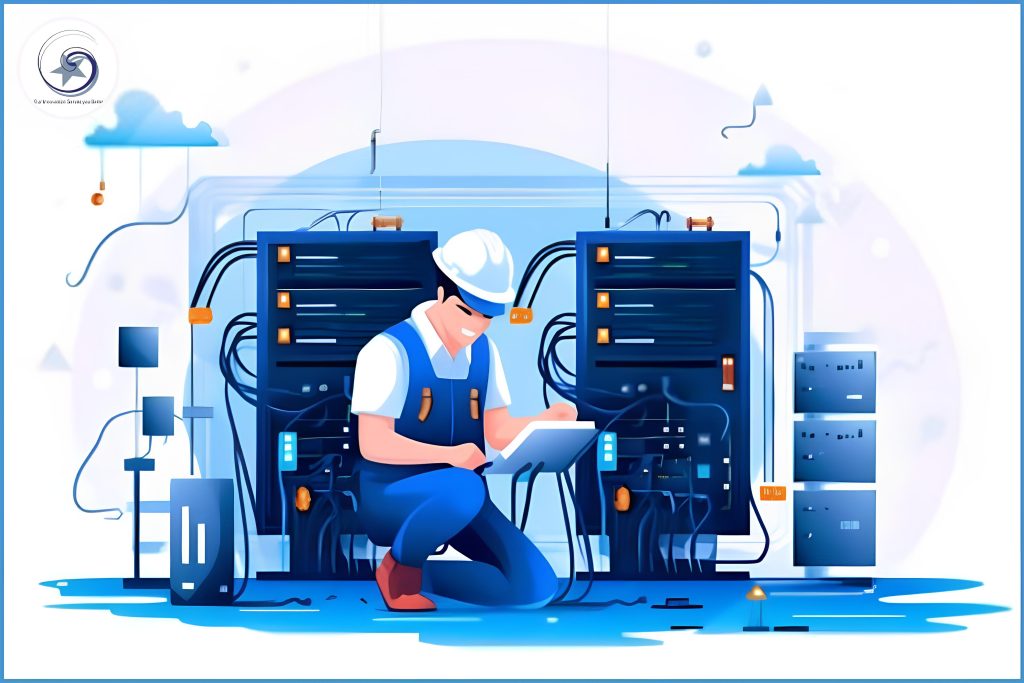
When it comes to setting up a dedicated server, the possibilities are endless. Whether you’re designing a web server, database server, or backup system, there are key components that every server needs to run efficiently. From operating systems to DDoS protection, explore the essential tools that will ensure your dedicated server is secure and optimized for peak performance.
Step-by-step process for setting up a dedicated server
Step 1: Choose the Right Hardware
The hardware selection is the first step in setup a dedicated server. It implies that you get a server with enough processing power, memory, storage, and bandwidth to manage your website or apps. You can either choose to rent a dedicated server from a hosting provider or buy your own hardware and configure it.
Step 2: Select an Operating System
Once you have your hardware set, the next step is to put the operating system on the server. Among the top operating system options on the dedicated servers are Windows Server, Linux, and FreeBSD. Make sure the operating system (OS) you select for your server is compatible with the applications you plan to run on it.
Step 3: Install DNS Software
DNS is the building foundation on which domain names are translated to IP addresses and internet traffic is routed to your server. Two primary DNS software options are BIND and Microsoft DNS Server. Configure your DNS software to ensure proper domain name resolution for your website or applications.
Step 4: Set Up an SSH Shell
Secure Shell (SSH) is a protocol that allows you to securely log in or manage your server from a remote computer. Install an SSH shell on your server to secure remote administration and troubleshooting services.
Step 5: Configure an FTP Shell
File Transfer Protocol (FTP) software is used for offloading files between the server and client devices. Implement and set up an FTP shell on your dedicated server to enhance efficiency in file control and sharing.
Step 6: Install a Database Management System
Installing a Database Management System (DBMS), such as MySQL, PostgreSQL, or Microsoft SQL Server, on your website or application is required in order to store and retrieve data. Set up the DBMS to give your server the best possible speed and security.
Step 7: Set Up an Email Server
If you are going to host the email accounts on your server, you will need an email server which should be configured. Postfix, Sendmail, and Microsoft Exchange Server are widely used email server software examples. Set up your email server hosting to provide both secure and reliable processing of incoming and outgoing mail traffic.
Step 8: Install a Statistics Program
However, monitoring and analyzing the website traffic is extremely significant as it allows us to make improvements and enhance user experience. Install a stats program like Google Analytics and AWStats on your server to track website visitors, page views, and other important stats.
Step 9: Implement Backup Software
Saving the data from loss or corruption is essential to maintain the server’s integrity. Install backup software to automatically back up your server data and files regularly to prevent data loss in the case of system failure or cyber-attacks.
Step 10: Set Up Server Monitoring Software
Enabling the server performance and health checking is necessary for detecting issues and improving efficiency. Install server tools to monitor your server to track server uptime, resource usage, and network connectivity.
Step 11: Implement DDoS Protection
A DDoS (Distributed Denial of Service) attack is a situation that can affect the overall availability and speed of your server. DDoS protection mechanisms such as firewalls, intrusion detection systems, and content delivery networks (CDNs) should be installed to prevent DDoS attacks.
Optimize Operating System and Software
Optimizing your server’s operating system and software should be considered to be equipping you with the right tool for a job. Select an inexpensive OS like Ubuntu, CentOS, or Debian which may be considered a suitable foundation for the under-construction digital structure. These alternatives are not only dependable but economical. Moreover, adopt open-source software – digital power tools – to cut licensing costs and increase performance productivity. In the same way, a suitable toolkit, an ideal software, and an operating system set are the preparatory groundwork for a successful server experience that is reliable yet affordable at once.
To ensure that your dedicated server functions optimally yet do not interfere with your budget, apply cost-saving tactics in a tactful manner. Eliminate scaling manually, which enables your server to dynamically optimize resource usage according to changeable traffic. Use server monitoring tools so that you can detect and fix performance problems quickly, thus ensuring a satisfactory user experience. Further, energy-efficient hardware solutions can save you money and help the environment.
Facilitate the management of your Dedicated Server by adopting open-source control panels The graphical interfaces offered by such tools greatly simplify server configuration, monitoring, and software deployments. They not only reduce an operation but also help to keep costs controlled in accordance with the goal of setting up a dedicated server infrastructure.
Conclusion:
setting up a dedicated server hosting requires you to consider your specific requirements accurately, select the hosting provider that best matches your needs, and invest wisely in hardware and software that give value. you can build economical dedicated server platform which is most efficient in terms of utilization of resources by doing the following points: To keep the system running correctly you should set-up these things: e.g., automation, use of open-source control panels, and choosing of the energy-efficient hardware. Real-time tracking becomes number 1 priority to ensure the dedicated servers. This should help you proceed in the set up and the management of a dedicated server successfully.