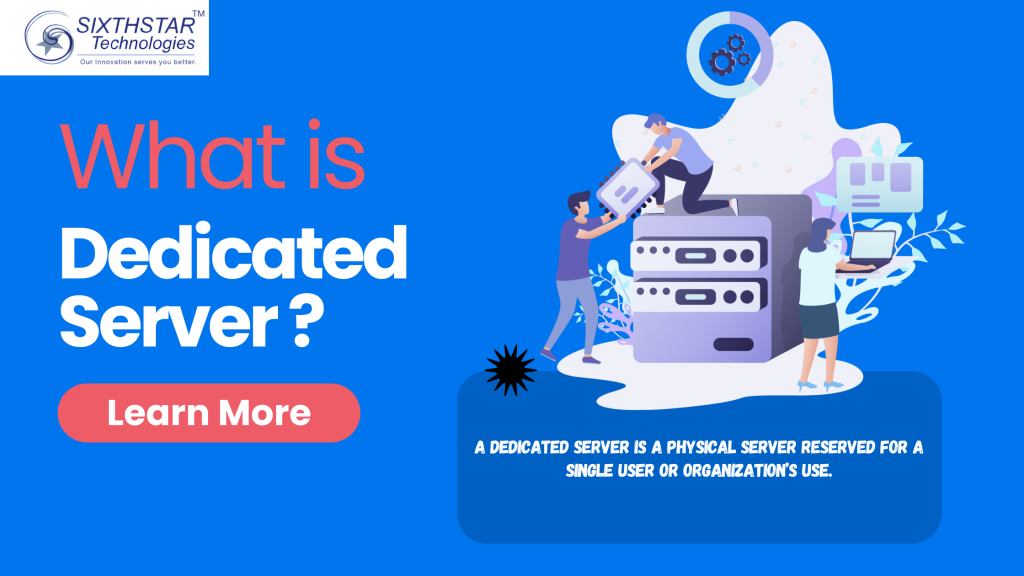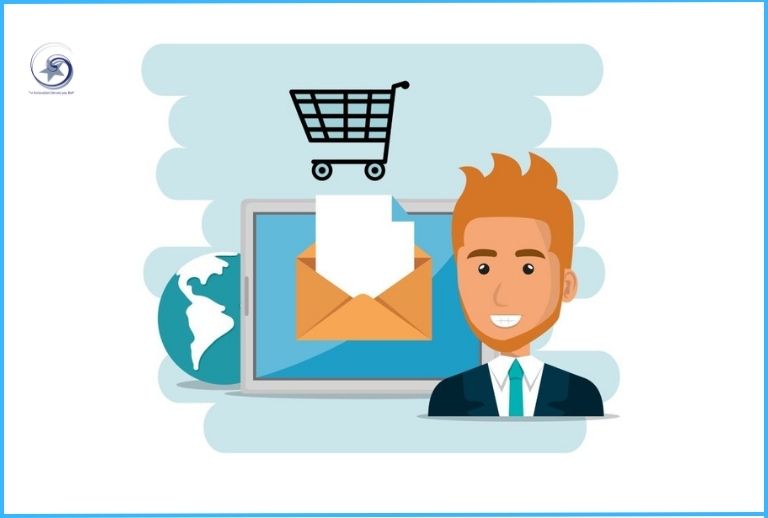What is payroll management
Comprehensive Guide to Payroll Management For a business, Payroll management is a serious thing. This includes not just the employees salaries process, but tax compliance and benefits management as well — all while ensuring financial accuracy. Whether you are making payrolls of a small business or managing the salary slip in regards to a huge organization it is important that they must be appropriate as, if they err, then litigation always comes on the card. This blog will help you have a deep dive in the components, processes, and best practices for efficient payroll management. Introduction to Payroll Management In general, payroll is how businesses pay employees for the labor they provide. This network is much more than a system of writing checks or placing paychecks into our bank accounts. It includes time keeping, payroll reporting and also legality consist of calculation taxation deductions in addition to the payments provided stop other thing regarding employment issue this kind benefits that has been given along with paychecks can be a part role. Payroll management is about ensuring that employees are paid correctly and on time, without violating any tax or labor laws. Payroll mismanagement can cause several issues such as unhappy employees, non-compliance penalties and discrepancies in the company books. Key Components of Payroll Different aspects of payroll management, which are the key components for effective run. Such tools help ensure that employees are accurately paid, and also to prevent the company from violating any number of laws or regulations. This is the template for how your salary pays an employee, and what kind of form that payment takes. Components include: An unchangeable amount that a worker receives for services. Employee Information Management At the core of payroll, Different aspects of payroll management, which are the key components for effective run. Such tools help ensure that employees are accurately paid, and also to prevent the company from violating any number of laws or regulations. Salary Structure This is the template for how your salary pays an employee, and what kind of form that payment takes. Components include: An unchangeable amount that a worker receives for services. Base Salary: The fixed salary paid to an employee for their services. Allowances: Additional payments, such as housing allowance (HRA), transportation allowance (TA), and dearness allowance (DA). Deductions: Items like taxes, provident fund contributions, and insurance premiums are deducted from the employee’s salary before the final payment is made. Overtime and Additional Pay Companies often compensate employees for working overtime. Overtime pay needs to be calculated based on hours worked beyond the regular work schedule and paid according to the company’s policy and local labor laws. Tax and Compliance Handling taxes is one of the most critical aspects of payroll management. It includes: Income Tax: Deducting income tax at the source before paying the employee. Provident Fund and Social Security Contributions: Contributions to government-mandated employee benefits like retirement savings. Legal Compliance: Ensuring all payments are compliant with local tax laws and regulations. Payroll Process Flow The payroll process is a systematic series of steps that ensures employees are paid correctly and on time. Below is an overview of how the payroll process typically works: Pre-Payroll Activities Before payroll can be processed, several preparatory steps must be taken: Employee Data Collection: Collect and verify employee data, including salary changes, attendance, and leaves. Policy Setup: Define salary structures, benefits, and deductions in accordance with company policy. Compliance Checks: Ensure that tax and labor law compliance is maintained. Payroll Calculation Once all employee data is in place, payroll can be calculated. This involves: Gross Salary Calculation: Total salary before any deductions. Deductions: Taxes, provident fund contributions, and other deductions are applied. Net Salary Calculation: The final amount the employee will receive after all deductions. Payroll Disbursement Payroll disbursement is when employees receive their pay. Common methods include: Direct Deposit: Most companies transfer salaries directly into employee bank accounts. Checks: Some companies may issue physical checks, though this is becoming less common. Post-Payroll Activities After payroll has been processed and disbursed, there are additional tasks to complete: Generating Payslips: Pay slips provide employees with details about their earnings and deductions. Filing Tax Reports: Employers are required to file various tax reports with government agencies. Record Keeping and Audits: Maintaining detailed payroll records is essential for tax audits and financial reporting. Compliance and Legal Considerations Ensuring compliance with tax and labor laws is critical in payroll management. Failure to comply can result in significant penalties, including fines and legal action. Labor Laws and Regulations Companies must adhere to labor laws that govern minimum wages, working hours, overtime, and benefits. These laws vary by country and even region, making it essential to stay updated on relevant regulations. Taxation Policies Employers are responsible for withholding the correct amount of taxes from employee wages and submitting them to the appropriate tax authorities. Inaccurate tax deductions can lead to legal issues and fines. Provident Fund and Social Security Contributions Employers often need to contribute to employee retirement funds, such as the provident fund, as well as social security programs that provide benefits for healthcare and unemployment. Payroll Software and Automation Modern payroll management systems rely heavily on automation. Payroll software can significantly reduce the manual workload involved in calculating wages, taxes, and deductions. Automating payroll also helps ensure accuracy and compliance. Benefits of Payroll Software Automated Calculations: Reduces human error by automating salary calculations, tax deductions, and benefit contributions. Time Tracking Integration: Many payroll systems integrate with time-tracking software to ensure that employees are paid based on actual hours worked. Tax and Compliance Reporting: Payroll software can automatically generate and file tax reports to ensure compliance with local regulations. Popular payroll software solutions include QuickBooks, ADP, and Gusto. These platforms offer features such as direct deposit, tax filing, and employee self-service portals, making payroll management more efficient. Payroll Audits and Record Keeping Regular payroll audits are essential to ensure that your payroll system is accurate and compliant. Payroll audits involve reviewing payroll records,